入门指南
语法速查表
基本语法
标题语法
段落语法
换行语法
强调语法
引用语法
列表语法
代码语法
分隔线语法
链接语法
图片语法
转义字符语法
内嵌 HTML 标签
扩展语法
扩展语法可用性
表格
围栏代码块
脚注
标题编号
定义列表
删除线
任务列表语法
使用 Emoji 表情
Highlight
Subscript
自动网址链接
禁止自动将 URL 转换为链接
Hacks
Underline
Indent (Tab)
Center
Color
Comments
Admonitions
Image Size
Image Captions
Link Targets
Symbols
Table Formatting
Table of Contents
Videos
书写工具
列表语法 - markdown入门指南 - 笔下光年
网站首页
列表语法
你可以将多个条目组织成有序或无序列表。 ## 有序列表(Ordered Lists) 要创建有序列表,请在每个列表项前添加数字并紧跟一个英文句点。数字不必按数学顺序排列,但是列表应当以数字 1 起始。 <table><thead><tr><th>Markdown</th><th>HTML</th><th>Rendered Output</th></tr></thead><tbody><tr><td><code>1. First item<br/> 2 .Second item<br/> 3. Third item<br/> 4. Fourth item</code></td><td><code><ol><br/> <li>First item</li><br /> <li>Second item</li><br /> <li>Third item</li><br /> <li>Fourth item</li><br /></ol></code></td><td><ol><li>First item</li><li>Second item</li><li>Third item</li><li>Fourth item</li></ol></td></tr><tr><td><code>1. First item<br/> 1. Second item<br/> 1. Third item<br/> 1. Fourth item</code></td><td><code><ol><br/> <li>First item</li><br /> <li>Second item</li><br /> <li>Third item</li><br /> <li>Fourth item</li><br /></ol></code></td><td><ol><li>First item</li><li>Second item</li><li>Third item</li><li>Fourth item</li></ol></td></tr><tr><td><code>1. First item<br/> 8. Second item<br/> 3. Third item<br/> 5. Fourth item</code></td><td><code><ol><br/> <li>First item</li><br /> <li>Second item</li><br /> <li>Third item</li><br /> <li>Fourth item</li><br /></ol></code></td><td><ol><li>First item</li><li>Second item</li><li>Third item</li><li>Fourth item</li></ol></td></tr><tr><td><code>1. First item<br/> 2. Second item<br/> 3. Third item<br/> 1. Indented item<br/> 2. Indented item<br/> 4. Fourth item</code></td><td><code><ol><br/> <li>First item</li><br /> <li>Second item</li><br /> <li>Third item<br/> <ol><br/> <li>Indented item</li><br /> <li>Indented item</li><br /> </ol><br /> </li><br /> <li>Fourth item</li><br /></ol></code></td><td><ol><li>First item</li><li>Second item</li><li>Third item<ol><li>Indented item</li><li>Indented item</li></ol></li><li>Fourth item</li></ol></td></tr></tbody></table> ### 有序列表(Ordered List)用法的最佳实践 CommonMark 和其它几种轻量级标记语言可以让你使用括号(<code>)</code>)作为分隔符(例如 <code>1) First item</code>),但并非所有的 Markdown 应用程序都支持此种用法,因此,从兼容的角度来看,此用法不推荐。为了兼容起见,请只使用英文句点作为分隔符。 <table><thead><tr><th>✅ 这样做</th><th>❌ 不要这样做</th></tr></thead><tbody><tr><td><code>1. First item<br/> 2. Second item</code></td><td><code>1) First item<br/> 2) Second item</code></td></tr></tbody></table> ## 无序列表(Unordered Lists) 要创建无序列表,请在每个列表项前面添加破折号 (<code>-</code>)、星号 (<code>*</code>) 或加号 (<code>+</code>) 。缩进一个或多个列表项可创建嵌套列表。</p> <table><thead><tr><th>Markdown</th><th>HTML</th><th>渲染效果</th></tr></thead><tbody><tr><td><code>- First item<br/> - Second item<br/> - Third item<br/> - Fourth item</code></td><td><code><ul><br/> <li>First item</li><br /> <li>Second item</li><br /> <li>Third item</li><br /> <li>Fourth item</li><br /></ul></code></td><td><ul><li>First item</li><li>Second item</li><li>Third item</li><li>Fourth item</li></ul></td></tr><tr><td><code>* First item<br/> * Second item<br/> * Third item<br/> * Fourth item</code></td><td><code><ul><br/> <li>First item</li><br /> <li>Second item</li><br /> <li>Third item</li><br /> <li>Fourth item</li><br /></ul></code></td><td><ul><li>First item</li><li>Second item</li><li>Third item</li><li>Fourth item</li></ul></td></tr><tr><td><code>+ First item<br/> + Second item<br/> + Third item<br/> + Fourth item</code></td><td><code><ul><br/> <li>First item</li><br /> <li>Second item</li><br /> <li>Third item</li><br /> <li>Fourth item</li><br /></ul></code></td><td><ul><li>First item</li><li>Second item</li><li>Third item</li><li>Fourth item</li></ul></td></tr><tr><td><code>- First item<br/> - Second item<br/> - Third item<br/> - Indented item<br/> - Indented item<br/> - Fourth item</code></td><td><code><ul><br/> <li>First item</li><br /> <li>Second item</li><br /> <li>Third item<br/> <ul><br/> <li>Indented item</li><br /> <li>Indented item</li><br /> </ul><br /> </li><br /> <li>Fourth item</li><br /></ul></code></td><td><ul><li>First item</li><li>Second item</li><li>Third item<ul><li>Indented item</li><li>Indented item</li></ul></li><li>Fourth item</li></ul></td></tr></tbody></table> ### 以数字开头的无序列表项 如果你需要以数字开头并且紧跟一个英文句号(也就是 <code>.</code>)的无序列表项,则可以使使用反斜线(<code>\</code>)来转义 这个英文句号。</p> <table><thead><tr><th>Markdown</th><th>HTML</th><th>Rendered Output</th></tr></thead><tbody><tr><td><code>- 1968\\.A great year!<br/> - I think 1969 was second best.</code></td><td><code><ul><br/> <li>1968.A great year!</li><br /> <li>I think 1969 was second best.</li><br /></ul></code></td><td><ul><li>1968.A great year!</li><li>I think 1969 was second best.</li></ul></td></tr></tbody></table> ### 无序列表(Unordered List)用法的最佳实践 Markdown 应用程序在如何处理同一列表中混用不同分隔符上并不一致。为了兼容起见,请不要在同一个列表中混用不同的分隔符,最好选定一种分隔符并一直用下去。 <table><thead><tr><th>✅ 这样做</th><th>❌ 不要这样做</th></tr></thead><tbody><tr><td><code>- First item<br/> - Second item<br/> - Third item<br/> - Fourth item</code></td><td><code>+ First item<br/> * Second item<br/> - Third item<br/> + Fourth item</code></td></tr></tbody></table> ## 在列表中添加列表项 要在保留列表连续性的同时在列表中添加另一种元素,请将该元素缩进四个空格或一个制表符,如下例所示: <div class="callout callout-success"><strong>Tip:</strong> If things don't appear the way you expect, double check that you've indented the elements in the list four spaces or one tab.</div> ### 段落(Paragraphs) ```markdown * This is the first list item. * Here's the second list item. I need to add another paragraph below the second list item. * And here's the third list item. ``` 渲染效果如下: * This is the first list item. * Here's the second list item. I need to add another paragraph below the second list item. * And here's the third list item. ### 引用块(Blockquotes) ```markdown * This is the first list item. * Here's the second list item. > A blockquote would look great below the second list item. * And here's the third list item. ``` 渲染效果如下: * This is the first list item. * Here's the second list item. > A blockquote would look great below the second list item. * And here's the third list item. ### 代码块(Code Blocks) 代码块(Code blocks) 通常采用四个空格或一个制表符缩进。当它们被放在列表中时,请将它们缩进八个空格或两个制表符。 ```markdown 1. Open the file. 2. Find the following code block on line 21: <html> <head> <title>Test</title> </head> 3. Update the title to match the name of your website. ``` 渲染效果如下: 1. Open the file. 2. Find the following code block on line 21: <html> <head> <title>Test</title> </head> 3. Update the title to match the name of your website. ### 图片(Images) ```markdown 1. Open the file containing the Linux mascot. 2. Marvel at its beauty.  3. Close the file. ``` <p>渲染效果如下:</p> 1. Open the file containing the Linux mascot. 2. Marvel at its beauty. 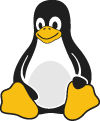 3. Close the file. ### 列表(Lists) 你可以将无序列表嵌套在有序列表中,反之亦然。 ```markdown 1. First item 2. Second item 3. Third item - Indented item - Indented item 4. Fourth item ``` <p>渲染效果如下:</p> 1. First item 2. Second item 3. Third item - Indented item - Indented item 4. Fourth item
上一篇:
引用语法
下一篇:
代码语法