模板简介
模板使用简要说明
主题配色及保存
顶部导航对应侧边栏菜单切换
侧边栏菜单的JS初始化
点击侧边栏刷新
iframe版本右侧内容区域404问题
关于非iframe版本菜单高亮
iframe版本子页面内新建TAB
iframe中操作当前Tabs
iframe页面内的loading
多标签页(Multitabs)插件说明
关于multitabs的一些调整
调整左侧的宽度
webuploader使用时候的问题
关于模板的默认主题或者配色
关于模板的字体图标问题
关于版权和商业用途
模板中固有的插件
光年模板的loading和消息(v3)
rangeSlider滑块(v3)
bootstrap-datepicker日期(v3)
bootstrap-datepicker日期(v4)
bootstrap-datetimepicker日期时间(v3)
bootstrap-datetimepicker日期时间(v4)
perfect-scrollbar滚动条
Chart.js图表
bootstrap-colorpicker颜色选择
jquery-confirm对话框
jquery.tagsinput标签
bootstrap-notify消息(v4)
chosen.jquery关联选择
jquery.bootstrap.wizard向导
clockpicker时间选择(v4)
bootstrap-maxlength长度验证(v4)
bootstrap-select下拉选择(v4)
fullcalendar日程(v4)
bootstrap-table表格插件
插件项目包含插件
Date Range Picker时间段选择
material风格时间选择器
dropzone上传
uploadify上传
webuploader上传
H5图片上传
cropper图片裁剪
ckeditor富文本编辑器
editor.md编辑器
summernote富文本编辑器
tinymce富文本编辑器
ueditor富文本编辑器
wangeditor富文本编辑器
bootstrap-validate表单验证
jquery-validate表单验证
bootstrap-select下拉选择
bootstrap-selectN联动
bootstrap-lyear-select下拉
select2下拉
bootstrap-multiselect下拉多选
lyear-dropdowntree下拉树状
ZTree树形菜单
treeview树状插件
jstree树状结构
imgVer拼图滑块
sliderVerification滑块验证
bootstrap3-dialog模态框
layer弹窗
jquery.auto.complete自动填充
fixedheadertable固定表头
fontIconPicker图标选择
fullcalendar日程
jQuery Raty评分
lyear.loading加载
Bootstrap MaxLength长度验证
jquery.toolbar弹出式工具栏
jquery.bootstrap-touchspin输入框微调
插件项目包含示例
表单布局示例
聊天页面示例
logo处使用文字
模态框中使用Tab选项卡
模态框最大化
顶部消息示例
搜索布局
搜索布局2
搜索布局3
侧滑边栏区域
选择示例
选择示例2
选择示例3
代码演示切换
留言列表布局
数据统计布局
产品价格布局
搜索框
用户头像篇
动画篇
其他篇
另一种侧边栏菜单
jquery.tagsinput标签 - 光年模板说明文档 - 笔下光年
网站首页
jquery.tagsinput标签
插件使用jquery-tagsinput 1.3.6版本。 github地址:https://github.com/xoxco/jQuery-Tags-Input 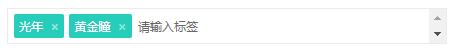 给需要的 `input` 增加上 `js-tags-input` 的 `class`。在表单中创建一个包含以逗号分隔的标记列表的实际输入。您可以在value属性中放置任何默认或现有标记,插件会处理成如上图所示。 ```html <input class="form-control js-tags-input" type="text" id="example-tags" name="tags" data-height="36px" placeholder="请输入标签" value="光年,黄金瞳"> ``` 您可以通过调用 `addTag()` 和 `removeTag()` 函数来添加和删除标记。 ```javascript $('#example-tags').addTag('Light Year'); $('#example-tags').removeTag('黄金瞳'); ``` 您可以使用 `importTags()` 函数导入标签列表。 ```javascript $('#example-tags').importTags('光年,模板,lyear'); ``` 您还可以使用 `importTags()` 重置标签列表。 ```javascript $('#example-tags').importTags(''); ``` 你可以使用 `tagExist()` 检查标签是否存在。 ```javascript if ($('#example-tags').tagExist('光年')) { ... } ``` 涉及的文件: - `lyear_js_tags_input.html` - `js/jquery-tagsinput/jquery.tagsinput.min.css` - `js/jquery-tagsinput/jquery.tagsinput.min.js`
上一篇:
jquery-confirm对话框
下一篇:
bootstrap-notify消息(v4)